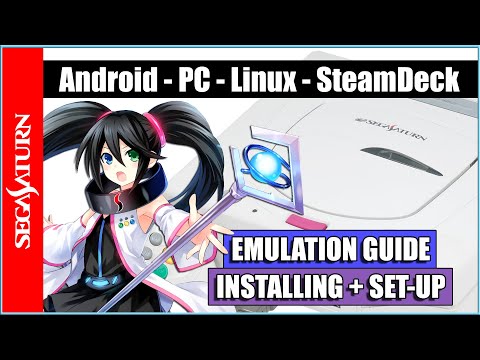A guide on the best methods in which to Emulate the Sega Saturn system in 2023 and onwards. I highly doubt this method is going to change much because in the past 5 or so years it hasn't changed much at all and I doubt a version of Duckstation is arriving for the Saturn anytime soon.
This guide works for the following systems - PC, Linux, Android and SteamDeck. I've pretty much tested this on all of them and the methods are essentially the same.
Its best to use Retroarch for the Programs because it just makes updating everything and handling everything in 1 place that much easier.
The x3 Programs we need are
Beetle Core - YabaSanShiro and Kronos.
Beetle is best for 2D games as YabaSanShiro has various glitches when running 2D games. YabaSanShiro is best for 3D games because honestly they just look like trash in Beetle. Kronos is hit/miss on all games but I've found it actually runs certain games better than others which is why I'm recommending you download it.
Q and A section below.
Q: Why YabaSanShiro and not Yabause?
A: Yabause hasn't been updated in years. It really isn't worth bothering with. Just stick to YabaSanShiro which is an updated version of the program but by another team.
Q: Why not use UOYabause as a stand alone emulator?
A: You can but strangely the stand alone version has a serious error with it. Whilst using the stand alone version its prone to having an audio glitch were the sound will stutter and then crash the program but the sound issue will remain unless you use task manager to force close it.
For some strange reason this does not happen with the retroarch edition of the program.
Q: Where are the options for scaling etc etc?
A: When you load your game you'll need to open the quick menu (usually F1) and from there you can change the settings like aspect ratio, resolution, what driver is being used (Vulken/OpenGL) however it depends on which program your using as to what options you'll be given. Beetle literally gives you none, YabaSanShiro gives you 720P/1080P and other options, Kronos gives you some but not as many.
Q: Does this work for Linux/Android/SteamDeck?
A: Yes its basically the same process for all systems. Simply install retroarch for your Deck, Linux/PC, or Android Device and then just follow the same process shown here.
Q: How bad is Saturn Emulation.
A: It isn't great which is why you need to change between the 3 programs. Some games run like absolute trash in Beetle, run better in YabaSanShiro (but still has various problems) and then its random with Kronos as it can run some games better than the other 2 but then it refuses to run others at all.
Q: Do I need a powerful PC to play Saturn Games.
A: Yes sadly you do. This isn't an easy or simple process like how Duckstation is. You really need a decent CPU and GPU in order to play a lot of the games. Whilst some games can be GPU heavy others want to eat up your CPU.
A strange situation that occurs is when the gameplay runs fine but the audio is slow by around 2/3 seconds. This is a CPU issue (usually) as the game is wanting everything your CPU has in order to run.
Beetle is also very CPU heavy and its random on which games it will run fine vs which games it struggles with. YabaSanShiro is more lite on resources but that too will depend on what your trying to run.
Q: I've managed to convert my games into Bin/Cue files. Do I load the Bin or Cue file.
A: Load the cue file because if you load the bin file you might not have any audio when the game starts.
Q: I've converted my game into Bin/Cue but the performance is terrible no matter what program or settings I use. Is there a fix?
A: No sadly not. If a game is performing badly on all 3 programs then the bad news is your just going to have to wait for an update to the programs to see if there's any improvement.
Q: I looked online to see the compatibility list on Beetle/Kronos/YabaSanShiro and it says game X runs/Doesn't run but it is/isn't for me. Why state this if its not accurate.
A: The compatibility lists aren't updated constantly/regularly as what they should be and each update can be random for all games as sometimes it fixes some games but then cripples others which worked before. The Saturn system is extremely complicated to work on and whilst the compatibility lists are there they aren't 100% accurate.
Q: Im having issues with performance. I know you stated it can be random with updates and which programs to use but is there a general/basic fix?
A: Best option I can suggest is video settings - Vulken/OpenGL
--------------------------------------------------------------------------------------------------
Want to help the channel grow? remember to please like, leave a comment and subscribe.
--------------------------------------------------------------------------------------------------
Got any idea of what game you would like to see reviewed next or what gameplay footage you might want to see? just drop a comment and I will see what I can do
This guide works for the following systems - PC, Linux, Android and SteamDeck. I've pretty much tested this on all of them and the methods are essentially the same.
Its best to use Retroarch for the Programs because it just makes updating everything and handling everything in 1 place that much easier.
The x3 Programs we need are
Beetle Core - YabaSanShiro and Kronos.
Beetle is best for 2D games as YabaSanShiro has various glitches when running 2D games. YabaSanShiro is best for 3D games because honestly they just look like trash in Beetle. Kronos is hit/miss on all games but I've found it actually runs certain games better than others which is why I'm recommending you download it.
Q and A section below.
Q: Why YabaSanShiro and not Yabause?
A: Yabause hasn't been updated in years. It really isn't worth bothering with. Just stick to YabaSanShiro which is an updated version of the program but by another team.
Q: Why not use UOYabause as a stand alone emulator?
A: You can but strangely the stand alone version has a serious error with it. Whilst using the stand alone version its prone to having an audio glitch were the sound will stutter and then crash the program but the sound issue will remain unless you use task manager to force close it.
For some strange reason this does not happen with the retroarch edition of the program.
Q: Where are the options for scaling etc etc?
A: When you load your game you'll need to open the quick menu (usually F1) and from there you can change the settings like aspect ratio, resolution, what driver is being used (Vulken/OpenGL) however it depends on which program your using as to what options you'll be given. Beetle literally gives you none, YabaSanShiro gives you 720P/1080P and other options, Kronos gives you some but not as many.
Q: Does this work for Linux/Android/SteamDeck?
A: Yes its basically the same process for all systems. Simply install retroarch for your Deck, Linux/PC, or Android Device and then just follow the same process shown here.
Q: How bad is Saturn Emulation.
A: It isn't great which is why you need to change between the 3 programs. Some games run like absolute trash in Beetle, run better in YabaSanShiro (but still has various problems) and then its random with Kronos as it can run some games better than the other 2 but then it refuses to run others at all.
Q: Do I need a powerful PC to play Saturn Games.
A: Yes sadly you do. This isn't an easy or simple process like how Duckstation is. You really need a decent CPU and GPU in order to play a lot of the games. Whilst some games can be GPU heavy others want to eat up your CPU.
A strange situation that occurs is when the gameplay runs fine but the audio is slow by around 2/3 seconds. This is a CPU issue (usually) as the game is wanting everything your CPU has in order to run.
Beetle is also very CPU heavy and its random on which games it will run fine vs which games it struggles with. YabaSanShiro is more lite on resources but that too will depend on what your trying to run.
Q: I've managed to convert my games into Bin/Cue files. Do I load the Bin or Cue file.
A: Load the cue file because if you load the bin file you might not have any audio when the game starts.
Q: I've converted my game into Bin/Cue but the performance is terrible no matter what program or settings I use. Is there a fix?
A: No sadly not. If a game is performing badly on all 3 programs then the bad news is your just going to have to wait for an update to the programs to see if there's any improvement.
Q: I looked online to see the compatibility list on Beetle/Kronos/YabaSanShiro and it says game X runs/Doesn't run but it is/isn't for me. Why state this if its not accurate.
A: The compatibility lists aren't updated constantly/regularly as what they should be and each update can be random for all games as sometimes it fixes some games but then cripples others which worked before. The Saturn system is extremely complicated to work on and whilst the compatibility lists are there they aren't 100% accurate.
Q: Im having issues with performance. I know you stated it can be random with updates and which programs to use but is there a general/basic fix?
A: Best option I can suggest is video settings - Vulken/OpenGL
--------------------------------------------------------------------------------------------------
Want to help the channel grow? remember to please like, leave a comment and subscribe.
--------------------------------------------------------------------------------------------------
Got any idea of what game you would like to see reviewed next or what gameplay footage you might want to see? just drop a comment and I will see what I can do
- Kategorien
- Steam
Kommentare deaktiviert.





![STEAM (SOFTWARE) ERROR [FIX]... steam needs to be online to update, please confirm your network.](https://i.ytimg.com/vi/b795YqqOh3A/mqdefault.jpg)